Help!
Have a question? Find a bug? See our Frequently Asked Questions and Bug Reporter.
WPA?! WTF is that? See our list of common Acronyms used in wireless networking.
Reset iStumbler
If you find that iStumbler isn't behaving the way you expect, it might be time for a reset.
Quit iStumbler and re-launch it with the shift key held down, when prompted choose “Reset”.
iStumbler will then move it’s database and prefs files to the trash and re-start itself.
Manual
iStumbler Windows
The main window has controls for showing and hiding the side panels to select plugins and see detailed information about selected items.
The Timeline Slider allows you to dynamically scrub through your iStumbler history: all the way to the left and you will be focused on only the networks reported in the last scan, all the way to the right and iStumbler will display all results.
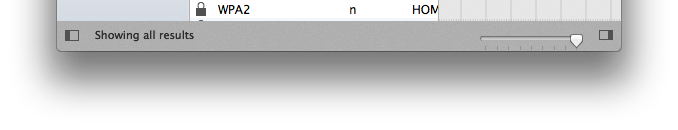
| Plugins List & Status | Timeline Slider & Info Panel |
|---|
Plugins
All of iStumbler's major functionality is implemented in separate modules. Each plugin has it's own main view, preferences view for configuring the plugin and an inspector panel to show detail on a selected item.
- Wi-Fi plugin displays signal strength and debugging information for visible AirPort networks.
- Bluetooth plugin displays information for bluetooth devices in use on the system.
- Bonjour plugin allows you to browse Bonjour services and hosts on your local network.
- Location plugin provides location information to the Wi-Fi plugin and provides access to maps and location based services on the web.
- Channels plugin analyzes scan results and shows you which channels are currently in use by Wi-Fi networks.
- WiPry plugin provides a spectrum analyzer which shows you which frequencies are currently in use by Wi-Fi and other 2.5 and 5 GHz devices.
Preferences
Some things you don't need every day are tucked away in preferences, including app- wide user interface settings, and the Log and License preferences.
- Application Preferences for User Interface
- Log Preferences tracks events in iStumbler and can optionally write a log to disk for later review.
- License Preferences allow you to purchase, load and view your iStumbler License.
Uninstall
If you don't want to keep using iStumbler you can simply quit the Application and drag it to the trash. If you want to remove all traces, please follow these instructions.
Something Missing?
Contact Support
