Main Views
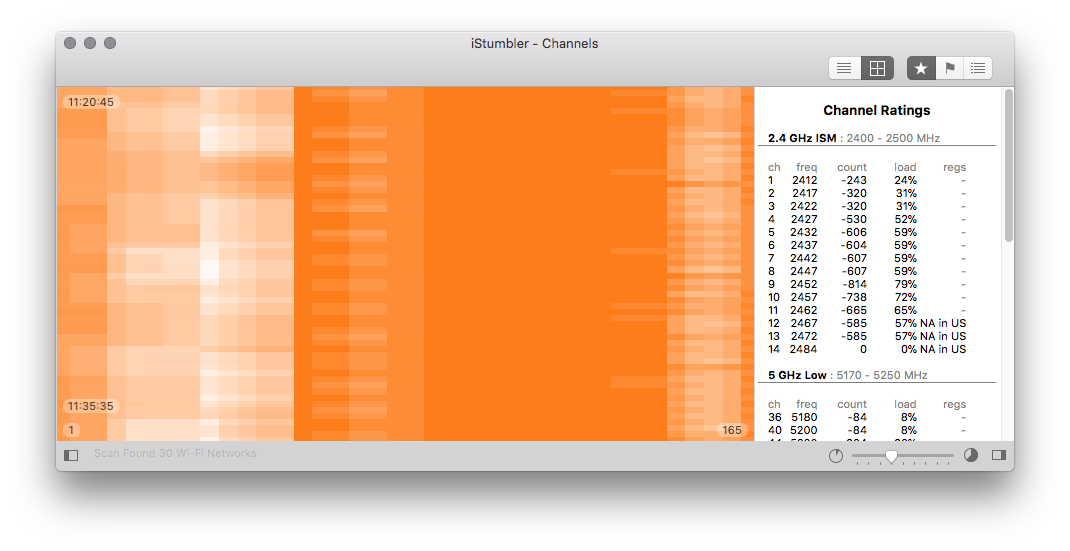
The main view of the Channels plugins shows Wi-Fi channels across the top; from lowest to highest frequency. All 2.4 and 5 Ghz bands are concatenated together and displayed one scan at a time vertically, with the most recent scan at the top. Darker channels have fewer APs on them.
Grid View
Shows a grid of Wi-Fi Channels over time and color codes each square in the grid with the channels rating. Higher density samples are darker and will have more Wi-Fi traffic.
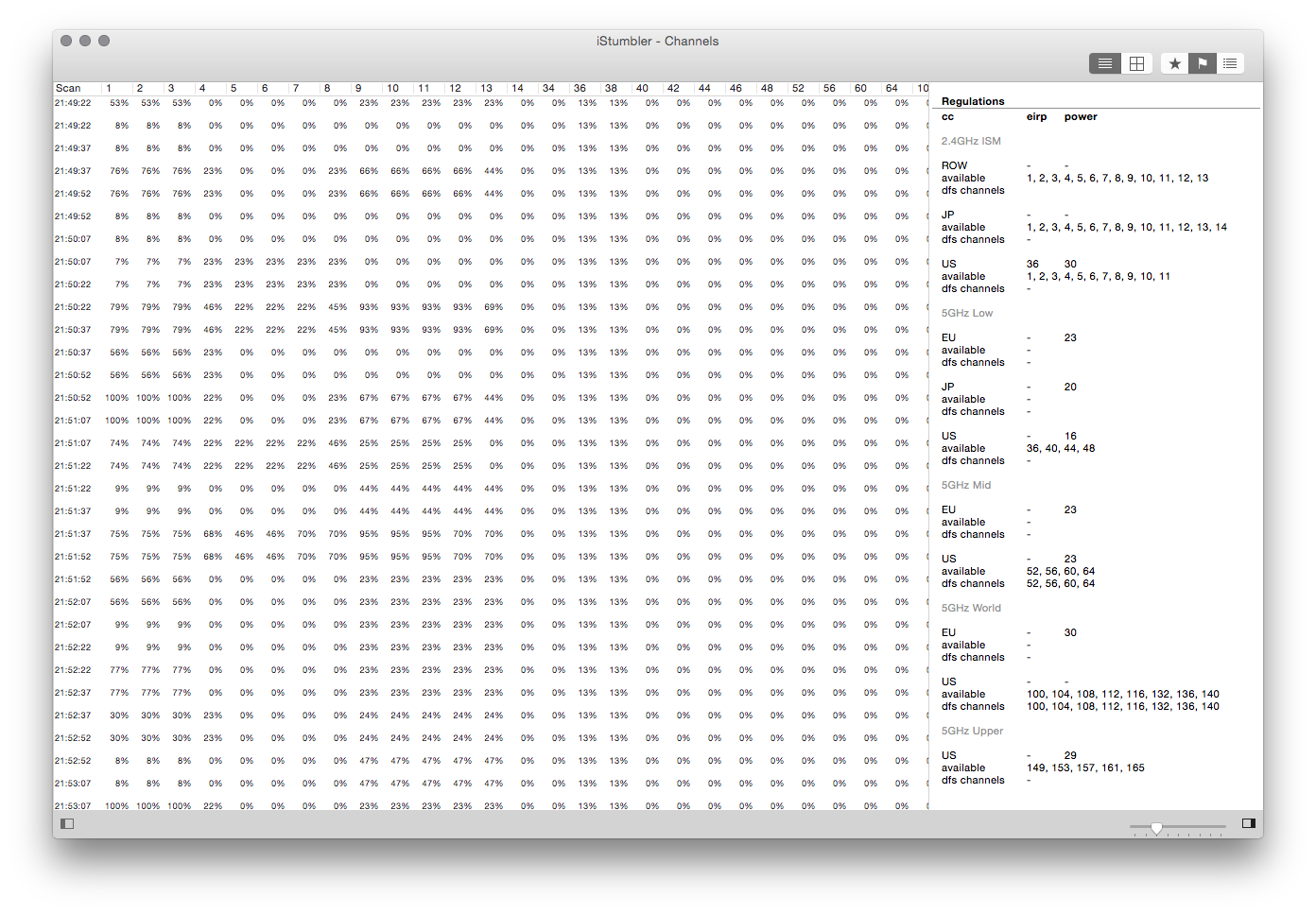
Table View
Shows a table of Wi-Fi Channels over time and displays the score for each scan in a table.
Toolbar
View Select
- Table View: Displays the Table of Scores in the Main View
- Grid View: Displays the Grid in the Main View
Info View
- Channel Ratings: shows signal level and noise over time
- Regulations: shows security type for the network
- ScansSapporo: network name or SSID
Channel Ratings Card
Displays the channel number, frequency, score and regulations for each channel
Regulations Card
Quick reference to different Wi-Fi regulations and areas, includes eirp and power limits for each regulatory area, as well as listing available and dfs (dynamic frequency selection or radar) channels per band.
Scans Card
Shows the details of all the samples taken of the selected radio.
Something Missing?
Contact Support
