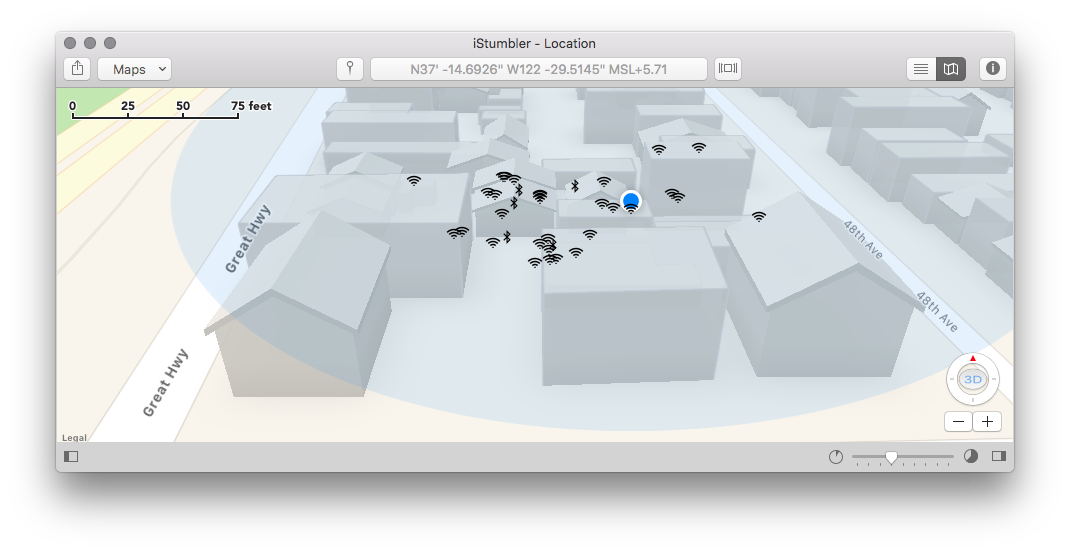
Location List
The Location plugin shows the location of your computer, the best estimated location of Wi-Fi networks, and other computers running iStumbler when configured to share their location.
Location Map
The Location Map shows the best estimated locations of the Wi-Fi and Bluetooth Devices in your Radio Store.
Toolbar
- Export the points visible in the list to a kml file for viewing in Google Earth
- Maps
View the current location on various web based services, such as google maps,
geocaches, a2b services and geoURL. Requires an internet connection.
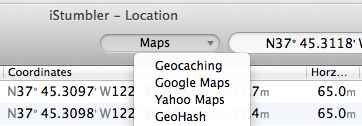
- Location shows the current GPS location, if the
GPS is connected and no position information is available the field shows: N00' 00.0000" W00' 00.0000"
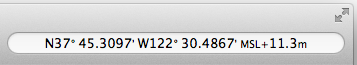
Locations
The locations list displays a table of objects with known locations, the table has the following columns:
- Icon the icon representing the Wi-Fi Network, Computer or other object.
- Name the name of the object
- Time how long ago was the object last seen
- Coordinates the geographic coordinates of the object, in GPS format
- Horizontal Accuracy estimated accuracy of the position over the ground, in meters
- Vertical Accuracy estimated accuracy of the positions altitude, in meters
- Distance from the current location to the object
- Bearing cardinal direction and compass bearing from the current location to the object
- ○ cardinal direction to the object as an arrow
- Speed reported speed of the measurement, on Mac OS this is always 'still'
- Course reported course of the measurement, on Mac OS this is always '~'
Preferences
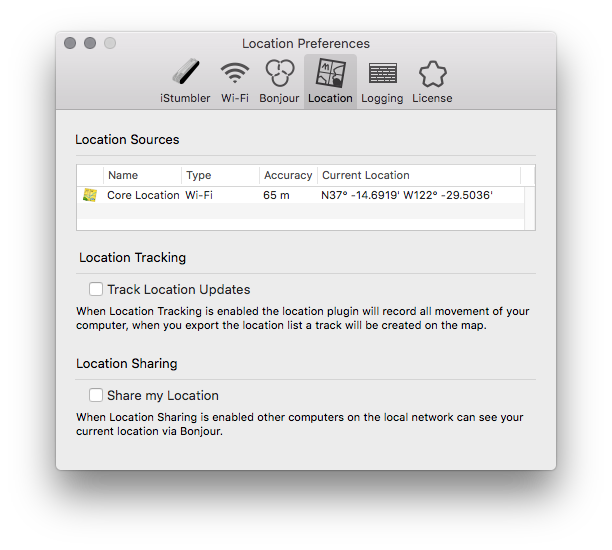
Location Source
Displays information about sources of location data.
Location Tracking
Enable tracking of of this computers location, when exported the track will be a line in the resulting kml file.
Location Sharing
Enable sharing of this computers location and browsing for shared devices.
Remove iStumbler from Location Services list in Security & Privacy Preferences
If you have uninstalled iStumbler you may still see it listed the table of apps which are allowed to access your location. You can view this list in:
System Preferences > Security & Privacy > Location Services
If you authorized iStumbler to use Location Services there will be an entry in the list, Apple does not provide a UI for removing it, so you will need to open Terminal.app and enter the following commands very, very carefully:
% sudo -s # killall locationd && rm /var/db/locationd/clients.plist # exit
Once completed you may need to Enable and Disable Location Services in Prefs for the entries to be completely removed.
You may also want to clean up the Application Support folder:
~/Library/Application Support/iStumbler
… Logs:
~/Library/Logs/iStumbler
… DiagnosticReports
~/Library/Logs/DiagnosticReports/net.istumbler.*
and the preferences:
~/Library/Preferences/net.istumbler.plist
Something Missing?
Contact Support
