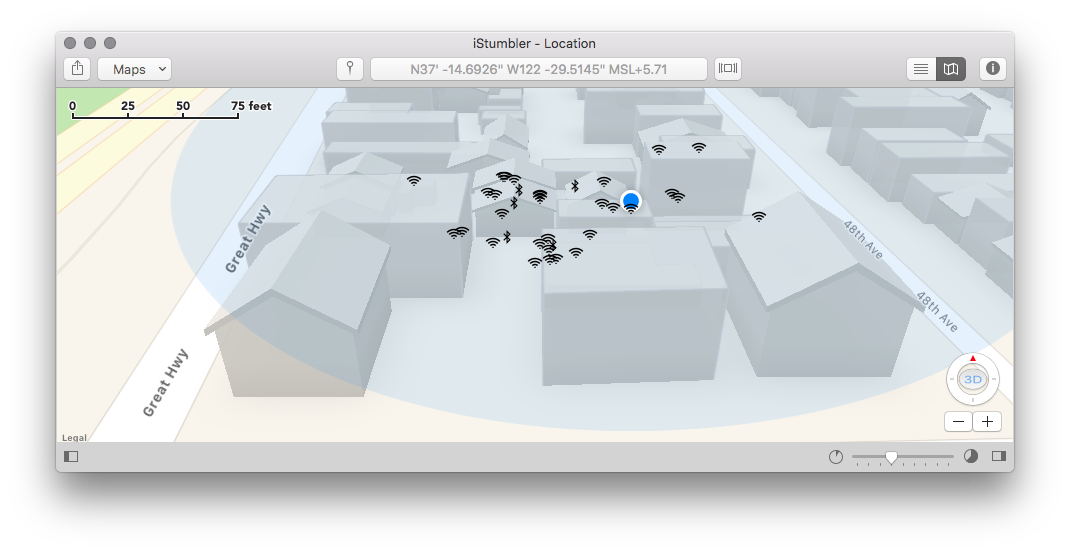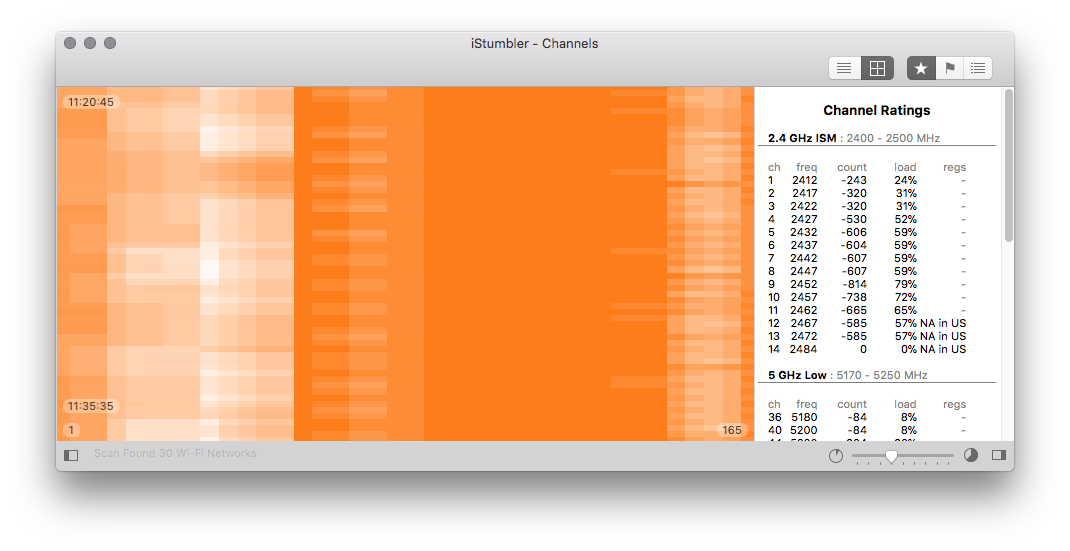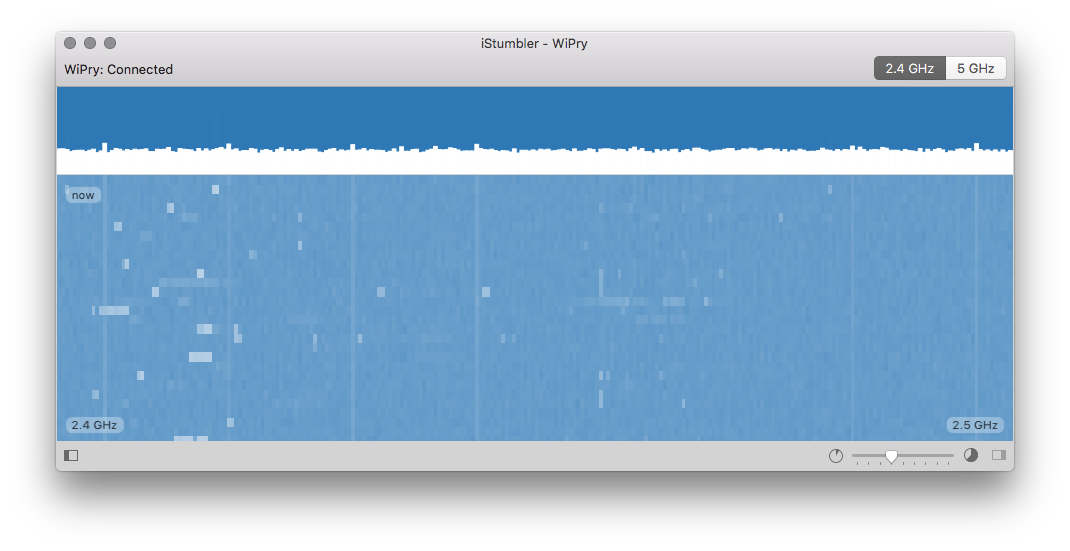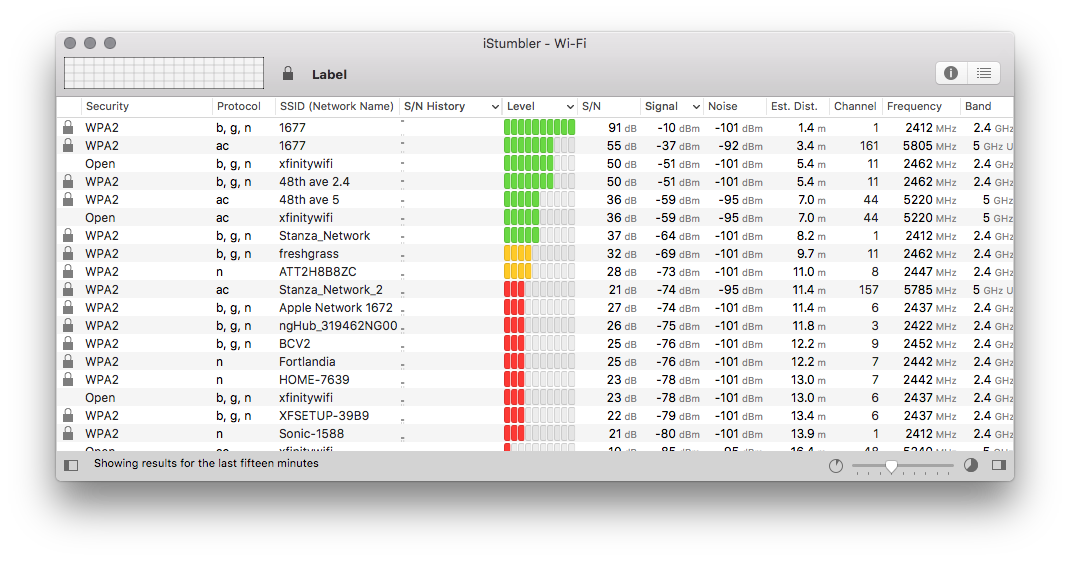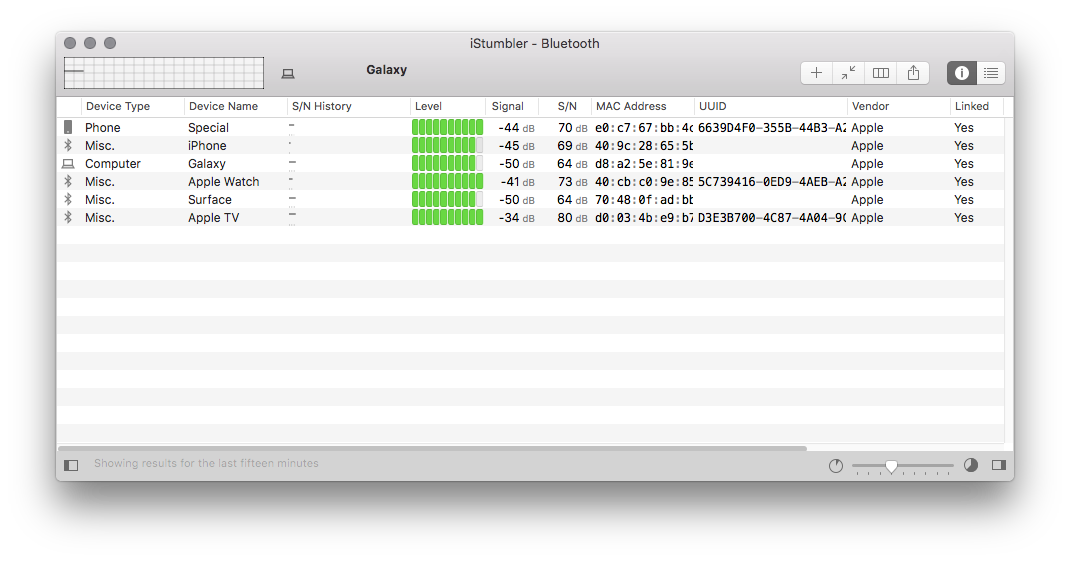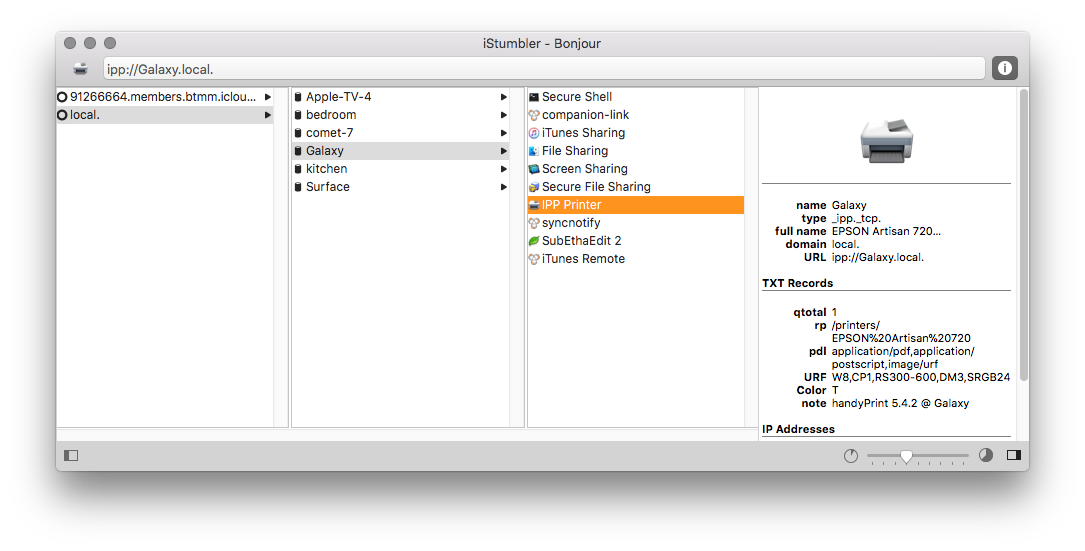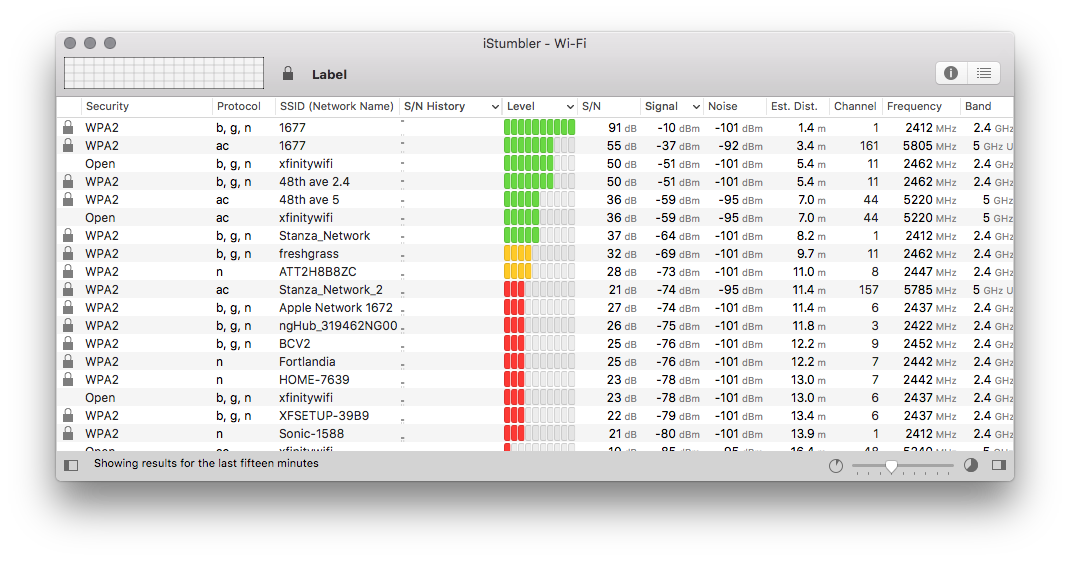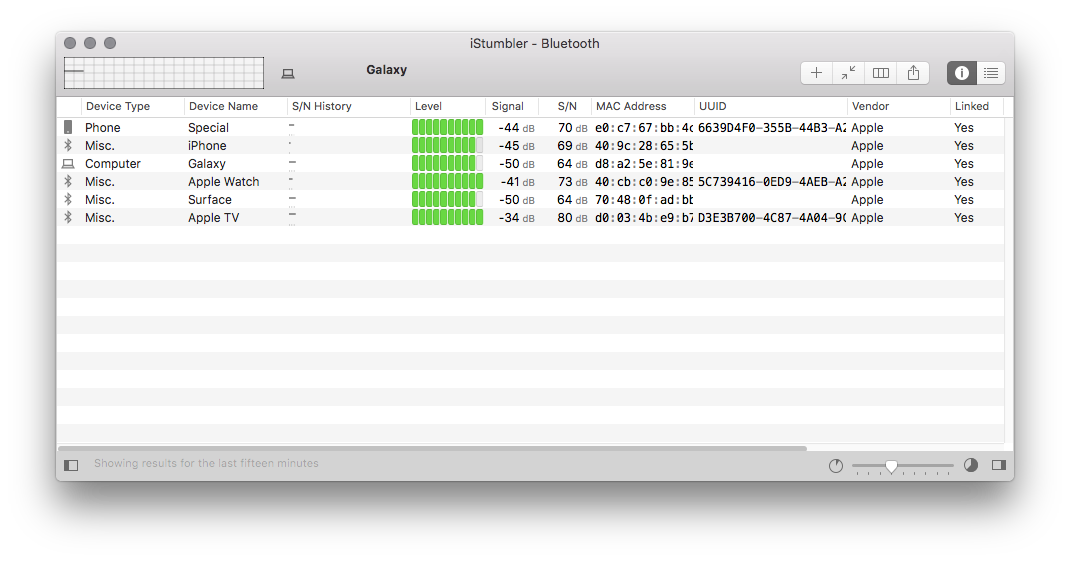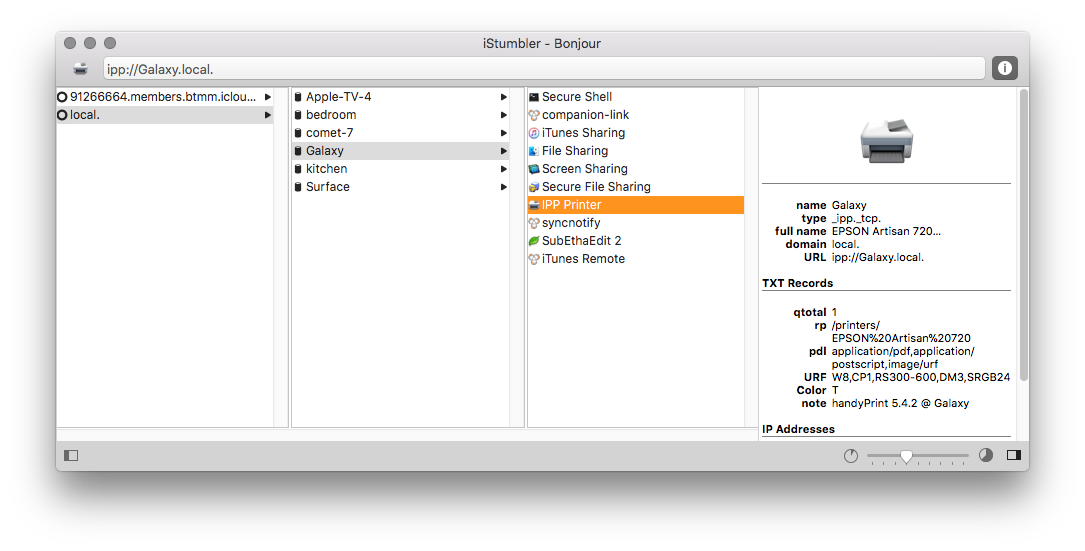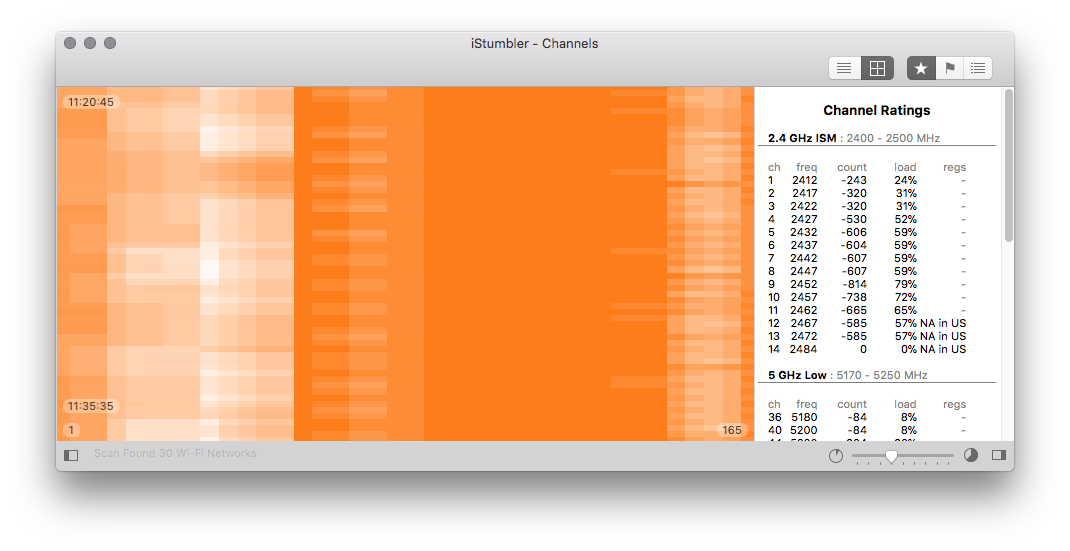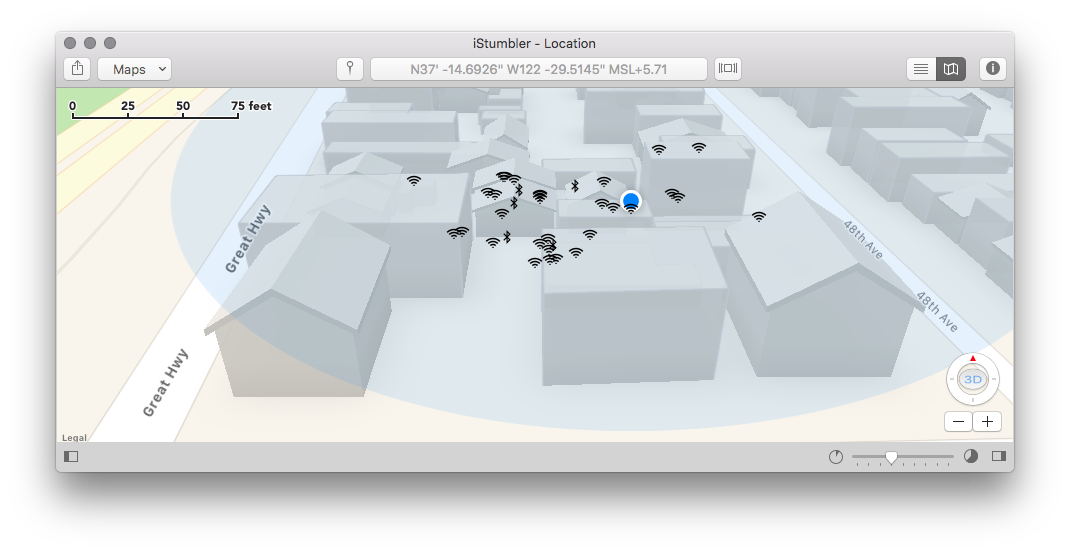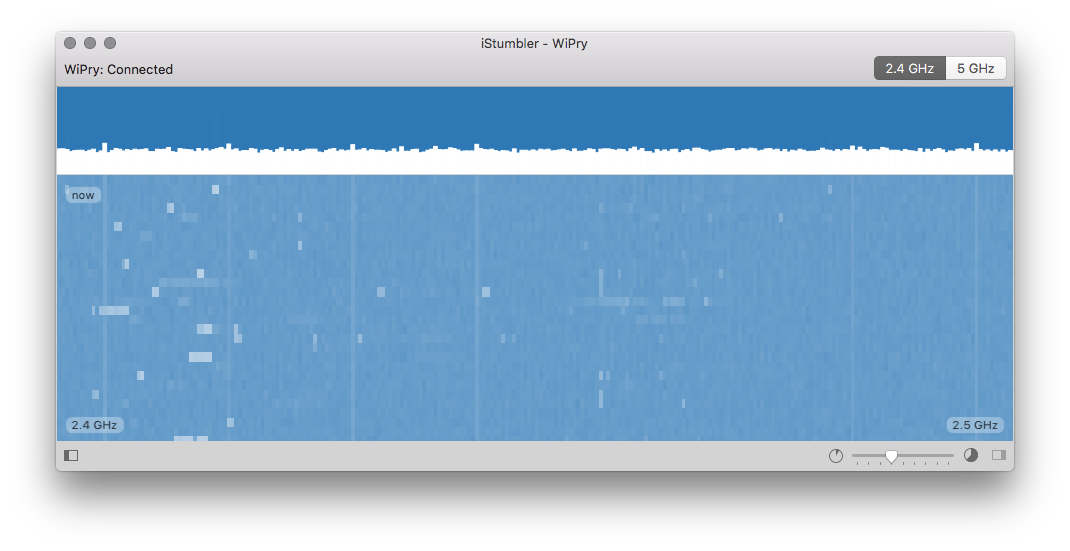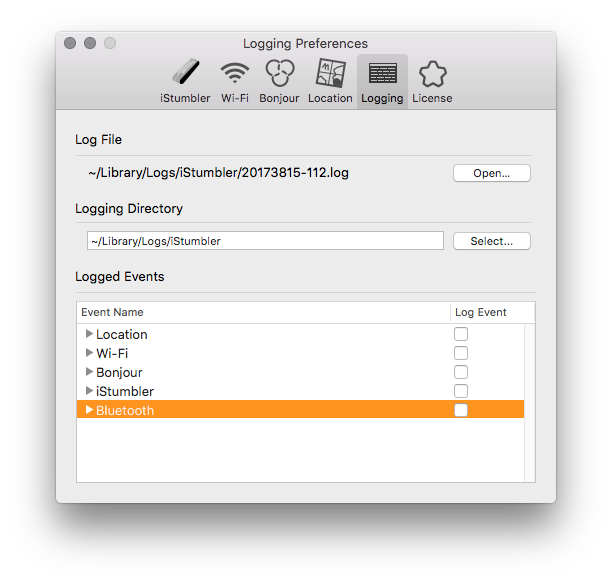iStumbler Release 103
Six Powerful Wireless Tools for Just $14.99
iStumbler provides information about nearby Wi-Fi networks, Bluetooth devices, Bonjour services and their Locations. For detailed information about everything iStumbler can do, please refer to the Manual.
A Window into your Wi-Fi
- Lists visible wireless networks with complete information.
- Timescale slider allows you to see: the last scan results,
all networks iStumbler has ever seen, or anything in between. - Inspector shows detailed information including a high-resolution graph,
detailed properties and information about every sample. - Graphically indicates network type and encryption status.
- Signal and noise graphed over time for all networks.
- Double click a network to open a connection monitor.
- See the Wi-Fi Manual Page for more details
Bluetooth with a View
- Lists connected and discoverable Bluetooth devices with complete information.
- Toolbar buttons to Setup bluetooth devices, manually Pair with them, Browse or Send files.
- Inspector shows detailed information including services, detailed properties and information about every sample.
- See the Bluetooth Manual Page for more details
Say Hello to Bonjour
- Forward (by service type) and Reverse (by host name) Bonjour Service browsing.
- Inspector shows detailed information including network addresses and service keys.
- Support for wide-area Bonjour browsing: see you Back to My Mac services.
- See the Bonjour Manual Page for more details
Channel Surf with Style
- Channel Usage Grid View and Ratings for 2.5 and 5 GHz spectrum.
- Inspector shows detailed Channel Ratings, Regulatory Information and Scan Times.
- See the Channels Manual Page for more details
Location, Location, Location
- View the location of discovered Wi-Fi networks.
- Optionally track the movement of your computer.
- Access web services related to the current location.
- Export location database and optional movement track to Google Earth.
- See the Location Manual Page for more details
Spectacular Spectrum Analyzer
- Supports Oscium's WiPry 5x Wi-Fi Spectrum Analyzer
- Now for the first time, debug your Wi-Fi with RF Tools on macOS
- Display real-time 2.4 & 5 GHz Spectrum Analyzer in a Waterfall view
- Channel & Sample Time indicators
- See the Spectrum Manual Page for more details
Detailed Logging
- Output CSV logs of Wi-Fi Networks, Bluetooth Devices, Bonjour Services and Location information.
- Logs can be imported into a spreadsheet for detailed analysis.
- See the Logging Manual Page for more details